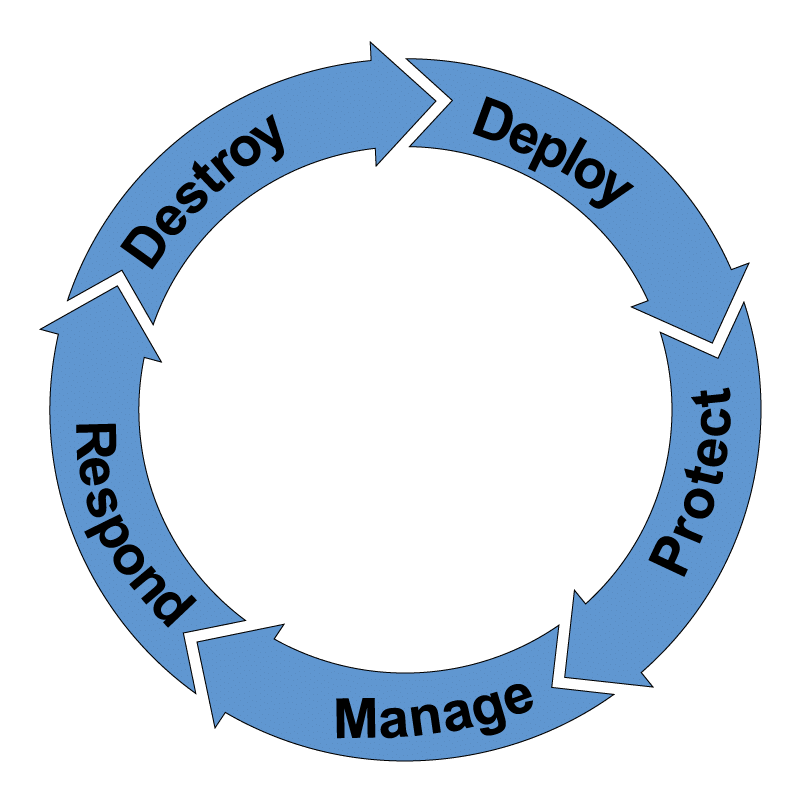Security Tip: Sending External Links in Emails

If you are going to send an external email that includes a link to a website, here are the steps to follow to ensure you are sending a secure link to your recipients:
- Please be sure that you check and know—without a doubt—that the website and the URL you’re sending is legitimate and safe.
- Provide a simple assurance in your email, such as, “You can safely click on this link.”
- Also include the URL as just text without the hyperlink, giving your recipients the option to cut and paste the URL to their browser. Some users will be more comfortable doing it that way, as some hyperlinks mask a link to an unexpected URL.
Internally, within your organization, one option is to use a symbol that immediately indicates that a link is safe to click on. Once your staff becomes familiar with that symbol or icon, they will know the link is safe and from you. Alternatively, make the same “You can safely click on this link” statement internally that you would in an external email.
These are simple steps we can all take to add a layer of security to our correspondences.