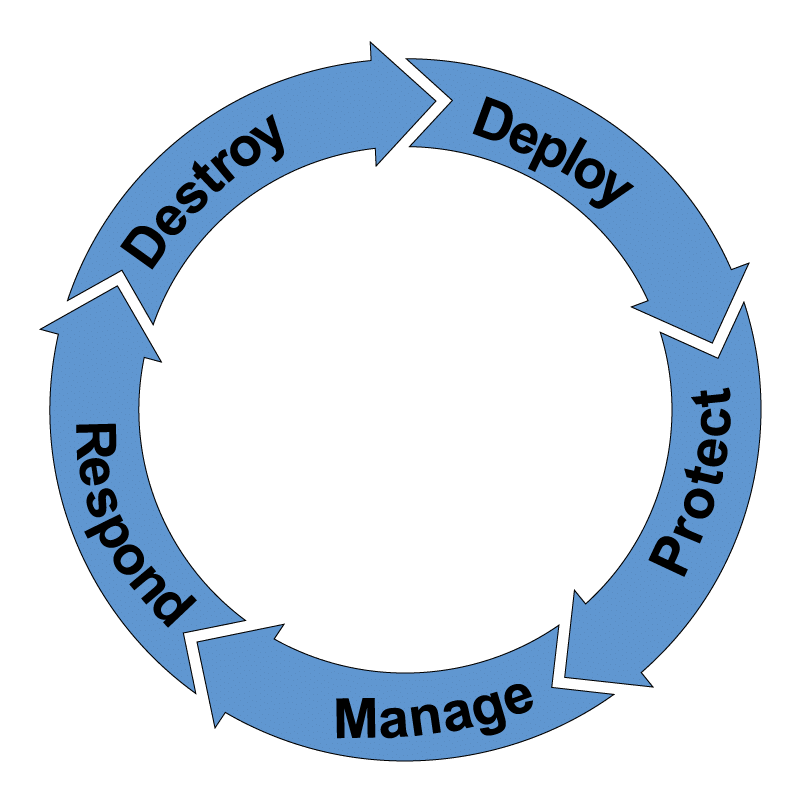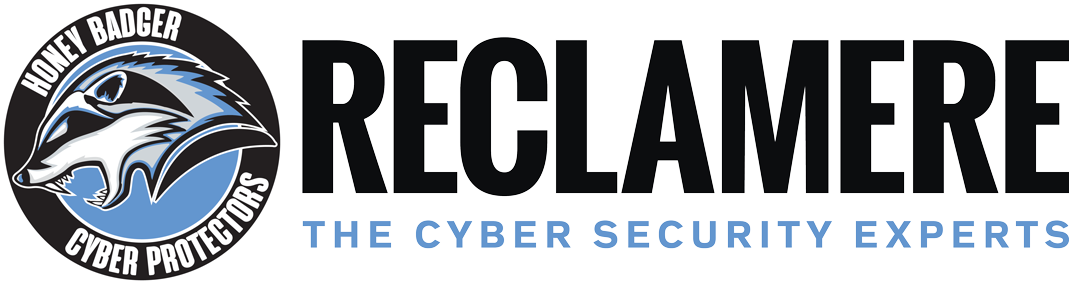Desktop and Laptop Refresh: Doing it Right in 2022

To make it more complicated, the software on laptops and desktops can be confusing and hard to define due to compliance and licensing requirements.
For many companies, tackling all their IT Assets in one month or even one quarter can be overwhelming. Creating a process that allows you to deal with your laptops and desktops first might make the most sense. If you do not currently have a replacement schedule, replacing all the computers would be overwhelming and unnecessary.
To get started, schedule a computer check-in week with your employees.
This time would be set aside for members of your IT team (if your company is big enough) or the HR/Management Team to meet individually with each employee. Before the meeting, have each employee complete a Technology Check-In Form. This form should include how old their computer is, how often they update it, and any other information pertinent to your company’s IT security protocol.
Once you have a baseline age (for the hardware), you can assign a calendar reminder for all computers entering their 5th year to be scheduled for replacement.
Getting the refresh schedule in place for many organizations is a big win and can give you peace of mind, but you can’t forget to address what happens to the computers you are replacing. Gone are the days of giving them to your family and friends.
IT Asset Destruction requires security checks and balances throughout the process. Properly decommissioning and disposing of laptops and desktops is a critical part of your IT Asset Management Process so that any risk associated with the data stored on those machines being exposed is controlled.
Some specific procedures and processes make data destruction and logistics secure and cost-effective. Whether you are a small office or large enterprise, you should create a unique plan of data destruction and removal services. The right ITAD partner will understand those options.
The only way to be sure that your company’s proprietary information, confidential client, customer, or patient information, or any valuable intellectual property does not fall into the wrong hands is to have a certified data destruction process that works. This process will capture, secure, and destroy the data contained within your desktops and laptops.
What happens when laptops/desktops need to be replaced at various times and locations within your organization?
Secure monthly subscription services exist that provide you with a safe and convenient process to collect and store your decommissioned laptops and computers (and other IT assets) for regular pickup.
Depending on volume, the right partner can customize a collection schedule that suits you. Each pickup should include a certified appraisal of your IT assets, if appropriate, and personalized certificates of destruction to support your unique industry requirements. Your partner should include serial number tracking for every data containing device being destroyed and a US EPA certificate for environmental compliance.
Look for the Guarantees
All data should be digitally destroyed according to NIST standards, and each piece of equipment processed per EPA, DEP, and all national and international regulations. Look for a partner that puts their money and reputation behind their processes, for example, those organizations who hold the NAID AAA Certification. To learn more about the NAID AAA Certification, check out this video: https://youtu.be/zOwmhb56Pcw
This can seem like a lot to digest to simply get rid of some old laptops, but spending the time and money to do this right can save you from unnecessary costs and worry in the long run. The right ITAD partner will be able to create processes that work for you.